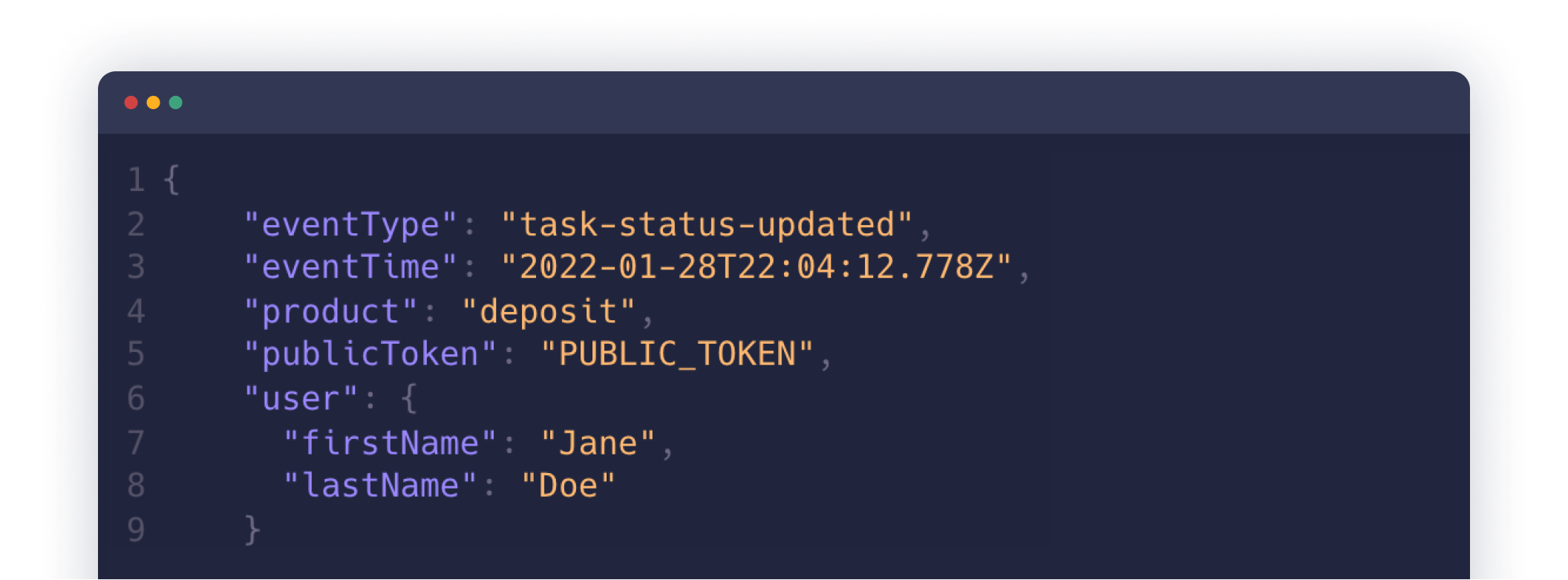
Webhook Reference
Webhooks enable your application to receive real-time updates via HTTP/S, allowing you to send timely notifications to end users and automate actions when events such as task status changes occur.
On this page you'll find details about the contents of our webhook event requests. For in-depth guides on how to set up, test, and secure webhooks, check out the Webhooks Guides.
Retry Policy
Webhook delivery attempts are retried up to three times in case of failure, with 30-second intervals between attempts. If all retries fail, we can manually replay webhooks using one of the following criteria:
- A specific
userIdentifier - A
task.id - All webhook traffic within a selected date range
Cloud Events
All Atomic webhook events conform to the CloudEvents.io protocol using the binary content mode. This table shows the CloudEvents headers along with sample values to illustrate what is sent with each event.
| Header | Value |
|---|---|
ce-specversion | 1.0 |
ce-source | com.atomicfi |
ce-type | com.atomicfi.[event-type] |
ce-time | 2022-04-13T21:36:42.985Z |
ce-id | 257426ab237ac6786a23d52 |
Event object
Webhook events will include a set of standard properties in the request body, as described below. All keys in the event object are required in all webhooks.
eventTypestring- This indicates what type of event is being sent. The
eventTypeattribute is the primary field for routing webhooks as they are received by your webhook endpoint. All available options are detailed on this page. eventTimestring- The date and time of the event creation in ISO 8601 format at UTC+0.
userobject- Object containing
_idandidentifierwhereidentifieris the identifier for this user in your system (used when creating the AccessToken) and the_idis an Atomic assigned id for the user. dataobject- The payload of the event. This object will change depending on the
eventType. Corresponding attributes are detailed for each webhook below.
{
"eventType": "sample-event-type",
"eventTime": "2024-01-28T22:04:18.778Z",
"user": {
"_id": "5c17c632e1d8ca3b08b2586f",
"identifier": "YOUR_UNIQUE_IDENTIFIER"
},
"data": {
"hello": "world"
}
}Tasks
Any discrete operation passed through the Atomic system such as verification of income or direct deposit switch will instantiate what is referred to as a Task in our system.
When a Task resolves, you will receive the task-status-updated webhook. If the Task was successful, the status attribute will be set to completed. If there was an issue with the Task processing, status will be failed along with a reason attribute containing the reason for the failure. The failure reasons are enumerated below.
Task event object
In addition to the standard event properties, all Task events will also include the following properties, unless noted otherwise:
publicTokenstring- Public Access Token used when initializing the Transact SDK.
productenum- The product relevant to the executed Task. Options are:
depositverifytax taskstring- The ID of the Task; used for pulling data from the API and debugging purposes.
taskWorkflowstring- The ID of the Task Workflow. A Task Workflow is a logical container in our backend for orchestrating series of Tasks.
authenticationMethodenum- The method the user used to authenticate into the payroll system, whether via a standard authentication flow, a true-auth flow, an Atomic smart authentication flow, or one of our payroll partnership flows, called "CoAuth". Enum options are:
standard-authtrue-authsmart-authco-auth user.connectedboolean- Indicates whether or not the user was present to view a confirmation of the Task's final outcome.
companyobject- The payroll provider or employer which this Task operated against. Returned as an object containing
_id,name, andbrandingwhere this data is available. metadataobjectOptional- The
metadataobject; available if provided by your system when the Task was initialized. dataobject- Payload object containing
previousStatus,status, andauthenticated, along with values which are dependent on the outcome of the Task. These are documented in full detail below in the Task status updated section.
{
"eventType": "task-status-updated",
"eventTime": "2020-01-28T22:04:18.778Z",
"publicToken": "PUBLIC_TOKEN",
"product": "deposit",
"user": {
"_id": "5d8d3fecbf637ef3b11a877a",
"identifier": "YOUR_INTERNAL_IDENTIFIER",
"connected": true
},
"company": {
"_id": "5d9a3fecbf637ef3b11ab442",
"name": "Home Depot",
"branding": {
"logo": {
"url": "https://atomicfi-public-production.s3.amazonaws.com/979115f4-34a0-44f5-901e-753a33337444_atomic-logo-dark.png"
}
}
},
"metadata": {
"orderId": "123"
},
"task": "5e30afde097146a8fc3d5cec",
"taskWorkflow": "5e30afde097146a8fc3d5ceb",
"data": {
"previousStatus": "processing",
"status": "completed",
"authenticated": true,
"distributionType": "fixed",
"distributionAmount": 25
}
}{
"type": "object",
"title": "Atomic Webhook Event",
"description": "Structure of a webhook event sent by Atomic Financial",
"properties": {
"eventType": {
"type": "string",
"description": "Indicates the type of the event being sent."
},
"eventTime": {
"type": "string",
"description": "The date and time of the event creation in ISO 8601 format."
},
"publicToken": {
"type": "string",
"description": "Public Access Token used when initializing the Transact SDK."
},
"product": {
"type": "enum",
"description": "The product relevant to the executed Task. Options are deposit, verify, or tax."
},
"user": {
"type": "object",
"description": "Object containing _id, identifier, and connected where identifier is your internal unique identifier and connected indicates whether or not the user was present to view a confirmation of the Task's final outcome.",
"properties": {
"_id": {
"type": "string",
"description": "Identifier for the user created by Atomic."
},
"identifier": {
"type": "string",
"description": "Your unique identifier for the user."
},
"connected": {
"type": "boolean",
"description": "Indicates whether or not the user was present to view a confirmation of the Task's final outcome."
}
}
},
"company": {
"type": "object",
"description": "Object containing _id, name, and branding for the payroll company.",
"properties": {
"_id": {
"type": "string",
"description": "Identifier for the company"
},
"name": {
"type": "string",
"description": "Company name"
},
"branding": {
"type": "object",
"description": "Metadata for the company's styling and branding.",
"properties": {
"logo": {
"type": "object",
"properties": {
"url": {
"type": "string"
}
}
}
}
}
}
},
"metadata": {
"type": "object",
"description": "The metadata provided when the Task was initialized."
},
"task": {
"type": "string",
"description": "The ID of the Task."
},
"taskWorkflow": {
"type": "string",
"description": "The ID of the Task workflow."
},
"data": {
"type": "object",
"description": "Payload object containing reason (if a failed Task), previousStatus, status, distributionType (if applicable), distributionAmount (if applicable), and outputs.",
"properties": {
"reason": {
"type": "string",
"description": "For Tasks that failed, the reason why the Task failed. These are enumerated on in the Webhook reference page."
},
"previousStatus": {
"type": "enum",
"description": "Previous status of the Task. Options are queued or processing"
},
"status": {
"type": "enum",
"description": "Current status of the Task. Options are processing, failed, or completed."
},
"distributionType": {
"type": "enum",
"description": "For Deposit Tasks, the type of the distribution. Options are `total`, `fixed`, or `percent`. `total` indicates 100% of the paycheck is allocated for deposit, `fixed` is the specified amount, and `percent` is the specified percentage of the paycheck."
},
"distributionAmount": {
"type": "number",
"description": "For deposit Tasks, the amount of the distribution. When the distributionType is fixed, this indicates the specific amount of the payroll allocation. For total and percent distributionTypes, this number indicates the percentage of the paycheck allocated; total being 100 and percent indicating the percentage specified by the user."
},
"outputs": {
"type": "object",
"description": "For Verify Tasks, the data retrieved from the payroll system."
}
}
}
}
}Task status updated
When a task-status-updated event is emitted, this indicates that the state of the Task has changed. For example, the Task has gone from processing to failed or completed. If the status is a final status, either failed or completed, no further updates will occur, although in very rare circumstances a task status patched event may be emitted.
If you need to grab payroll data once a Task has finished processing, you will need to listen for the payroll-data-fetched webhook . This webhook will notify you once the data is available to be retrieved through the Atomic API. The task-status-updated webhook may be sent out before the data has finished sync'ing to the Atomic system.
All task-status-updated webhooks will contain the properties listed in both the Event Object and Task Event Object sections. As well as the following properties, where applicable:
authenticatedboolean- Indicates whether or not the Task has successfully authenticated into the target system.
statusenum- The current state of the Task. Options are
processing,failedandcompleted. Failed and completed are final states indicating either a successful or unsuccessful Task. previousStatusenum- The state which the Task was in before the current status. Options are
queuedandprocessing. reasonenumOptional- For Tasks that failed, this is the reason why the Task failed. These are enumerated in the Task Failures section.
outputsobjectOptional- For Verify Tasks, this object will contain the data retrieved from the payroll system. For more information see the Task outputs section.
distributionTypeenumOptional- For Deposit Tasks, the type of the distribution. Options are
total,fixed, orpercent.totalindicates 100% of the paycheck is allocated for deposit,fixedis the specified amount, andpercentis the specified percentage of the paycheck. distributionAmountenumOptional- For Deposit Tasks, the amount of the distribution. When the
distributionTypeisfixed, this indicates the specific amount of the payroll allocation in dollars. ForpercentdistributionTypes, this number indicates the percentage of the paycheck allocated by the user. If the payroll allocation wastotal, this attribute will be omitted.
{
"eventType": "task-status-updated",
"eventTime": "2026-02-05T22:59:46.057Z",
"user": {
"_id": "602c4d53dc89c40008db562a",
"identifier": "YOUR_UNIQUE_IDENTIFIER",
"connected": true
},
"publicToken": "09601c31-1b54-4855-12ec-81810de154bd",
"authenticationMethod": "true-auth",
"company": {
"_id": "5d77f9e1070856f3828945c5",
"name": "Mocky",
"branding": {
"logo": {
"url": "https://cdn.atomicfi.com/mocky-logo.svg"
}
}
},
"task": "602414d84f9a1980cf5eafcc",
"taskWorkflow": "5e30afde097146a8fc3d5ceb",
"product": "deposit",
"data": {
"authenticated": true,
"previousStatus": "processing",
"status": "completed",
"distributionType": "fixed",
"distributionAmount": 25
}
}Task authentication status updated
When eventType is task-authentication-status-updated, the authentication status of a Task was changed. Possible authenticated statuses include:
authenticatedboolean- Indicates whether or not the Task has successfully authenticated into the target system.
{
"eventType": "task-authentication-status-updated",
"eventTime": "2026-02-05T22:59:46.060Z",
"user": {
"_id": "602c4d53dc89c40008db562a",
"identifier": "YOUR_UNIQUE_IDENTIFIER",
"connected": true
},
"publicToken": "09601c31-1b54-4855-12ec-81810de154bd",
"authenticationMethod": "true-auth",
"company": {
"_id": "5d77f9e1070856f3828945c5",
"name": "Mocky",
"branding": {
"logo": {
"url": "https://cdn.atomicfi.com/mocky-logo.svg"
}
}
},
"task": "602414d84f9a1980cf5eafcc",
"taskWorkflow": "5e30afde097146a8fc3d5ceb",
"product": "deposit",
"data": {
"authenticated": true
}
}Task status patched
When eventType is task-status-patched, the final status of a Task was updated. Cases where this may occur are rare and are generally associated with an audit or bug fix within our system. Possible statuses include:
statusenum- The current state of the Task. Options are
processing,failedandcompleted. Failed and completed are final states indicating either a successful or unsuccessful Task. previousStatusenum- The state which the Task was in before the current status. Options are
queuedandprocessing. distributionTypeenum- Optional. For Deposit Tasks, the type of the distribution. Options are
total,fixed, orpercent.totalindicates 100% of the paycheck is allocated for deposit,fixedis the specified amount, andpercentis the specified percentage of the paycheck. distributionAmountenum- Optional. For deposit Tasks, the amount of the distribution. When the distributionType is
fixed, this indicates the specific amount of the payroll allocation in dollars. ForpercentdistributionTypes, this number indicates the percentage of the paycheck allocated by the user. If the payroll allocation wastotal, this attribute will be omitted. authenticatedboolean- Indicates whether or not the Task has successfully authenticated into the target system.
{
"eventType": "task-status-patched",
"eventTime": "2026-02-05T22:59:46.064Z",
"user": {
"_id": "602c4d53dc89c40008db562a",
"identifier": "YOUR_UNIQUE_IDENTIFIER",
"connected": true
},
"publicToken": "09601c31-1b54-4855-12ec-81810de154bd",
"authenticationMethod": "true-auth",
"company": {
"_id": "5d77f9e1070856f3828945c5",
"name": "Mocky",
"branding": {
"logo": {
"url": "https://cdn.atomicfi.com/mocky-logo.svg"
}
}
},
"task": "602414d84f9a1980cf5eafcc",
"taskWorkflow": "5e30afde097146a8fc3d5ceb",
"product": "deposit",
"data": {
"authenticated": true,
"previousStatus": "failed",
"status": "completed",
"distributionType": "fixed",
"distributionAmount": 25
}
}Task outputs
Employment data is contained within an data.outputs object. The data delivered to you will depend on the Task's product and other considerations listed below. For your convenience, this data may include both raw and derived fields.
Verify
If you are using verify, you'll receive data as described in our Employment Data Reference. The data retrieved will depend on your data scoping configuration and what we are able to access within the payroll system.
{
"eventType": "task-status-updated",
"eventTime": "2021-05-24T18:27:09.610Z",
"user": {
"_id": "602c4d53dc89c40008db562a",
"identifier": "YOUR_UNIQUE_IDENTIFIER"
},
"publicToken": "09601c31-1b54-4855-12ec-81810de154bd",
"company": {
"_id": "5d77f9e1070856f3828945c5",
"name": "Mocky",
"branding": {
"logo": {
"_id": "5eb62781b4b83f0008f639cc",
"url": "https://cdn.atomicfi.com/mocky-logo.svg"
}
}
},
"task": "602414d84f9a1980cf5eafcc",
"taskWorkflow": "5e30afde097146a8fc3d5ceb",
"product": "verify",
"data": {
"previousStatus": "processing",
"status": "completed",
"authenticated": true,
"outputs": {
"income": 45000,
"incomeType": "yearly",
"annualIncome": 45000,
"hourlyIncome": 21.63,
"netHourlyRate": 18.44,
"employeeType": "fulltime",
"employmentStatus": "active",
"jobTitle": "Product Manager",
"startDate": "2017-04-19T12:00:00.000Z",
"minimumMonthsOfEmployment": 58,
"weeklyHours": 40,
"payCycle": "semimonthly",
"nextExpectedPayDate": "2020-06-30T12:00:00.000Z",
"currentPayPeriodStart": "2020-06-13T12:00:00.000Z",
"currentPayPeriodEnd": "2020-06-27T12:00:00.000Z",
"unpaidHoursInPayPeriod": 24,
"firstName": "Jane",
"lastName": "Appleseed",
"dateOfBirth": "1984-04-12T19:00:00.000Z",
"email": "jappleseed@example.org",
"phone": "8015551111",
"ssn": "111223333",
"address": "123 Street St.",
"city": "Provo",
"state": "UT",
"postalCode": "84606",
"statements": [
{
"date": "2020-06-15T12:00:00.000Z",
"payPeriodStartDate": "2020-05-27T12:00:00.000Z",
"payPeriodEndDate": "2020-06-12T12:00:00.000Z",
"grossAmount": 1875,
"ytdGrossAmount": 10000,
"netAmount": 1620,
"ytdNetAmount": 8000,
"hours": 96,
"deductions": [
{
"category": "taxes",
"label": "Federal Income Tax",
"rawLabel": "Federal Income Tax",
"amount": 200,
"ytdAmount": 2000
},
{
"category": "taxes",
"label": "State Income Tax",
"rawLabel": "Utah State Tax",
"amount": 50,
"ytdAmount": 500
},
{
"category": "other",
"label": "Abc corp dd",
"rawLabel": "Abc corp dd",
"amount": 5,
"ytdAmount": 50
}
],
"earnings": [
{
"category": "benefit",
"rawLabel": "Social Security (Disability)",
"amount": 1000
},
{
"category": "bonus",
"rawLabel": "Quarterly Bonus",
"amount": 2000,
"ytdAmount": 6000
},
{
"category": "overtime",
"rawLabel": "Overtime Pay",
"amount": 100,
"ytdAmount": 1000,
"hours": 10,
"rate": 15
},
{
"category": "reimbursement",
"rawLabel": "Gas Card",
"amount": 25.47,
"ytdAmount": 85.74
}
],
"paystub": {
"_id": "60abeff50836730008616fad",
"url": "[ATOMIC-GENERATED-PRESIGNED-S3-URL]"
}
},
{
"date": "2020-05-31T12:00:00.000Z",
"payPeriodStartDate": "2020-05-11T12:00:00.000Z",
"payPeriodEndDate": "2020-05-26T12:00:00.000Z",
"grossAmount": 1875,
"hours": 88,
"deductions": [
{
"category": "taxes",
"label": "Federal Income Tax",
"rawLabel": "Federal Income Tax",
"amount": 200
},
{
"category": "taxes",
"label": "State Income Tax",
"rawLabel": "Utah State Tax",
"amount": 50
},
{
"category": "other",
"label": "Abc corp dd",
"rawLabel": "Abc corp dd",
"amount": 5
}
],
"paystub": {
"_id": "60abeff50836730008616fae",
"url": "[ATOMIC-GENERATED-PRESIGNED-S3-URL]"
}
}
],
"accounts": [
{
"routingNumber": "123123123",
"accountNumber": "1122330000",
"type": "checking",
"bankName": "Molecular Bank",
"distributionType": "percent",
"distributionAmount": 80
},
{
"routingNumber": "456456456",
"accountNumber": "XXXX1111",
"type": "savings",
"bankName": "Molecular Bank",
"distributionType": "percent",
"distributionAmount": 20
}
],
"w2s": [
{
"year": "2020-01-01T00:00:00.000Z",
"totalWages": 50000,
"form": {
"_id": "60abeff60836730008616faf",
"url": "[ATOMIC-GENERATED-PRESIGNED-S3-URL]"
},
"parsedData": {
"taxYear": 2022,
"employeeTin": "XXX-XX-1234",
"employerTin": "12-3456789",
"employerNameAddress": {
"name1": "Tax Form Issuer, Inc",
"line1": "12021 Sunset Valley Dr",
"line2": "Suite 230",
"city": "Preston",
"state": "VA",
"postalCode": "20191"
},
"controlNumber": "012547 WY/OA7",
"employeeName": {
"first": "Kris",
"last": "Public"
},
"employeeAddress": {
"line1": "1 Main St",
"line2": "Apartment 123",
"city": "Melrose",
"state": "NY",
"postalCode": "12121"
},
"wages": 44416.74,
"federalTaxWithheld": 6907.16,
"socialSecurityWages": 47162.92,
"socialSecurityTaxWithheld": 2924.1,
"medicareWages": 47162.92,
"medicareTaxWithheld": 683.86,
"socialSecurityTips": 134.25,
"allocatedTips": 149.75,
"dependentCareBenefit": 543.25,
"nonQualifiedPlan": 354.23,
"codes": [
{
"code": "C",
"amount": 301.5
},
{
"code": "D",
"amount": 2746.18
},
{
"code": "DD",
"amount": 4781.88
}
],
"statutory": false,
"retirementPlan": true,
"thirdPartySickPay": false,
"other": [
{
"description": "Housing",
"amount": 6500
},
{
"code": "Union Dues",
"amount": 1500
}
],
"stateTaxWithholding": [
{
"stateTaxWithheld": 1726.78,
"state": "OH",
"stateTaxId": "OH 036-133505158F-01",
"stateIncome": 44416.74
}
],
"localTaxWithholding": [
{
"localTaxWithheld": 427.62,
"localityName": "Kirtland",
"state": "OH",
"localIncome": 44416.74
}
]
}
}
],
"timesheets": [
{
"type": "unpaid",
"duration": 420,
"date": "2020-05-31T12:00:00.000Z"
}
]
}
}
}Task failures
Tasks may fail for many different reasons. If a Task fails, we will include a reason property with the event's data object. Possible values include:
account-lockout- The account is locked out, most likely the end user has had too many failed attempts.
account-setup-incomplete- The user's account in the payroll system is not fully set up and will require additional information from the user.
account-unusable- The user's bank account is unusable for the selected product or use case.
automation-blocked- The task was blocked by security measures such as captcha or fingerprinting.
bad-credentials- Either the username or password was incorrect. This is our most common fail reason.
connection-error- A network error occurred which caused the connection between our system and the payroll system to be lost.
distribution-not-supported- The payroll system did not support the type of distribution requested. For example, the user attempted to allocate a percentage of their paycheck, but is only eligible for fixed amounts and remainder/net balance.
device-disconnected- The device used to start the task is no longer connected.
enrolled-in-paycard- The user is enrolled in a paycard program instead of direct deposit via their bank.
expired- The user's password has expired and they must create a new one.
no-data-found- No verify data was found for the user.
product-not-supported- The payroll system did not allow the action to be taken. Many payroll systems allow HR to customize what is allowed in their system. Direct Deposit may be allowed by a payroll system, but may be disallowed by a specific employer. Therefore, when an employee of that company goes to set up Direct Deposit it is rejected, resulting in this error code.
routing-number-not-supported- The account did not support the routing number entered.
session-timeout- The user's session timed out.
system-unavailable- The system was unavailable. For example, the site is undergoing maintenance or it is outside the window of scheduled availability for the site.
transaction-pending- There is a deposit allocation already in progress and additional updates cannot be made at this time. For example, if an employer has an approval process in place, they may disallow modifications until the update has been processed.
unknown-failure- We encountered an unexpected error.
user-abandon- The user was asked an MFA question, but did not answer the question.
work-status-terminated- The task could not be completed because the user's employment has been terminated.
{
"eventType": "task-status-updated",
"eventTime": "2026-02-05T22:59:46.093Z",
"user": {
"_id": "602c4d53dc89c40008db562a",
"identifier": "YOUR_UNIQUE_IDENTIFIER",
"connected": true
},
"publicToken": "09601c31-1b54-4855-12ec-81810de154bd",
"authenticationMethod": "true-auth",
"company": {
"_id": "5d77f9e1070856f3828945c5",
"name": "Mocky",
"branding": {
"logo": {
"url": "https://cdn.atomicfi.com/mocky-logo.svg"
}
}
},
"task": "602414d84f9a1980cf5eafcc",
"taskWorkflow": "5e30afde097146a8fc3d5ceb",
"product": "deposit",
"data": {
"authenticated": true,
"previousStatus": "processing",
"status": "failed",
"distributionType": "fixed",
"distributionAmount": 25
}
}Task Workflow
All Tasks are run inside a Task Workflow, which allows you to run multiple Tasks in sequence. For example, if you need to run a Verify Task first to collect some data, then a Deposit Task to make an upate to the Deposit Accounts on file. Related webhooks are described below.
Task workflow finished
When eventType is task-workflow-finished, the task workflow is finished and no further tasks will be processed.
In addition to the standard event properties, the data property includes the following:
taskWorkflowstring- The ID of the Task Workflow.
statestring- The final state of the Task Workflow. Possible values are
completedandfailed. The Task Workflow state will equal the status of the last finished Task in the Task Workflow. failReasonstringOptional- This value is only included if the Task Workflow fails. This value is equal to the fail reason of the last finished Task in the Task Workflow.
finishedTasks[Task]- The list of Tasks that have been processed.
Child Properties
{
"eventType": "task-workflow-finished",
"eventTime": "2026-02-05T22:59:46.099Z",
"user": {
"_id": "602c4d53dc89c40008db562a",
"identifier": "YOUR_UNIQUE_IDENTIFIER",
"connected": true
},
"data": {
"taskWorkflow": "65d8e67c87dcfe39fa887be8",
"state": "failed",
"failReason": "bad-credentials",
"finishedTasks": [
{
"_id": "65fdb065c555b36a6b290e8b",
"product": "verify",
"status": "failed",
"failReason": "bad-credentials"
}
],
"queuedTasks": [
{
"product": "deposit"
}
]
}
}PII Data Deleted
To fulfill the services Atomic provides, certain sensitive information, such as account details or identity information, is required during processing. Atomic securely deletes this data on predetermined cadences. For details on your organization’s specific data retention policies, please speak with your Customer Success Manager (CSM).
PII Data Deleted
When a webhook with eventType: "pii-data-deleted" is received, it indicates that the corresponding user's PII has been deleted from the Atomic system.
You can subscribe to this event in the Atomic Console by registering your endpoint for the pii-data-deleted webhook.
{
"eventType": "pii-data-deleted",
"eventTime": "2026-02-05T22:59:46.103Z",
"user": {
"_id": "602c4d53dc89c40008db562a",
"identifier": "YOUR_UNIQUE_IDENTIFIER",
"connected": true
},
"task": "607721d4283e411c6e756501"
}Payroll Data
Payroll data refers to data Atomic has retrieved from a payroll system, such as employment status, job title, or details about the employer. This data can take a bit of time to sync and be ready for retrieval. This webhook serves to notify you once all the data has been fetched and is available to be retrieved via API.
The payroll data webhooks require that Verify and Continuous Access are enabled. You will need to select the data fields you are interested in for your use case on the Features section of the Settings page in Console.
Payroll data fetched
When eventType is payroll-data-fetched, a user's Payroll data has been updated in Atomic's system. and is ready for retrieval via API.
In addition to the standard event properties, the data property includes the following:
payrollDataEventswebhook- this is a list of webhook events that have been sent.
{
"eventType": "payroll-data-fetched",
"eventTime": "2026-02-05T22:59:46.106Z",
"user": {
"_id": "602c4d53dc89c40008db562a",
"identifier": "YOUR_UNIQUE_IDENTIFIER",
"connected": true
},
"task": "602414d84f9a1980cf5eafcc",
"taskWorkflow": "5e30afde097146a8fc3d5ceb",
"metadata": {
"orderId": "123"
},
"data": {
"company": {
"_id": "5d77f9e1070856f3828945c5",
"name": "Mocky",
"branding": {
"logo": {
"url": "https://cdn.atomicfi.com/mocky-logo.svg"
}
}
},
"connector": {
"_id": "5d77f95207085632a58945c3",
"name": "ADP",
"branding": {
"logo": {
"_id": "5eb62781b4b83f0008f6343c",
"url": "https://cdn.atomicfi.com/adp-logo.svg"
}
}
},
"linkedAccount": "5f7212103a40e91f95ba376d",
"payrollDataEvents": [
"deposit-accounts-synced",
"deposit-accounts-updated",
"statements-synced",
"income-synced",
"income-updated",
"identity-synced",
"identity-updated",
"employment-synced",
"employment-updated",
"taxes-synced",
"timesheets-synced"
]
}
}Deposit Accounts
A Deposit Account refers to a direct deposit allocation in a payroll system. There can be zero or more Deposit Accounts configured in a payroll system for a single user. More details can be found in the Deposit Account section of the Employment Data page.
The Deposit Accounts webhooks are only available if Continuous Access is enabled and the Deposit Accounts fields have been selected in the Features section of the Settings page in Console.
Deposit accounts synced
When eventType is deposit-accounts-synced, a user's Deposit Accounts have finished their initial sync. This occurs when the Deposit allocation has been set for the first time and the Deposit Accounts in the payroll system have been stored in the Atomic system.
In addition to the standard event properties, the data property includes the following:
depositAccounts[Deposit Account]- An array of Deposit Account objects, representing the most recent state.
companyobject- The employer to which the payroll is linked.
connectorobject- The payroll system to which the data is linked.
taskstring- The ID of the Task associated with this job in the Atomic system.
taskWorkflowstring- The ID of the Task Workflow of the Tasks which were run.
Optional attributes
linkedAccountstring- The unique identifier for the Linked Account associated with this user.
{
"eventType": "deposit-accounts-synced",
"eventTime": "2026-02-05T22:59:46.111Z",
"user": {
"_id": "602c4d53dc89c40008db562a",
"identifier": "YOUR_UNIQUE_IDENTIFIER",
"connected": true
},
"task": "602414d84f9a1980cf5eafcc",
"taskWorkflow": "5e30afde097146a8fc3d5ceb",
"data": {
"depositAccounts": [
{
"routingNumber": "123123123",
"accountNumber": "1122330000",
"type": "checking",
"bankName": "Molecular Bank",
"distributionType": "percent",
"distributionAmount": 80
},
{
"routingNumber": "456456456",
"accountNumber": "XXXX1111",
"type": "savings",
"bankName": "Molecular Bank",
"distributionType": "percent",
"distributionAmount": 20
}
],
"company": {
"_id": "5d77f9e1070856f3828945c5",
"name": "Mocky",
"branding": {
"logo": {
"url": "https://cdn.atomicfi.com/mocky-logo.svg"
}
}
},
"connector": {
"_id": "5d77f95207085632a58945c3",
"name": "ADP",
"branding": {
"logo": {
"_id": "5eb62781b4b83f0008f6343c",
"url": "https://cdn.atomicfi.com/adp-logo.svg"
}
}
},
"linkedAccount": "5f7212103a40e91f95ba376d"
}
}Deposit accounts added
When eventType is deposit-accounts-added, one or more Deposit Accounts have been added to a user's account.
In addition to the standard event properties, the data property includes the following:
depositAccounts[Deposit Account]- An array of Deposit Account objects, representing the most recent state.
changes[Deposit Account]- An array of Deposit Accounts that were added.
companyobject- The employer to which the payroll is linked.
connectorobject- The payroll system to which the data is linked.
taskstring- The ID of the Task associated with this job in the Atomic system.
taskWorkflowstring- The ID of the Task Workflow of the Tasks which were run.
Optional attributes
linkedAccountstring- The unique identifier for the Linked Account associated with this user.
{
"eventType": "deposit-accounts-added",
"eventTime": "2026-02-05T22:59:46.114Z",
"user": {
"_id": "602c4d53dc89c40008db562a",
"identifier": "YOUR_UNIQUE_IDENTIFIER",
"connected": true
},
"task": "602414d84f9a1980cf5eafcc",
"taskWorkflow": "5e30afde097146a8fc3d5ceb",
"data": {
"depositAccounts": [
{
"routingNumber": "123123123",
"accountNumber": "1122330000",
"type": "checking",
"bankName": "Molecular Bank",
"distributionType": "percent",
"distributionAmount": 80
},
{
"routingNumber": "456456456",
"accountNumber": "XXXX1111",
"type": "savings",
"bankName": "Molecular Bank",
"distributionType": "percent",
"distributionAmount": 20
}
],
"changes": [
{
"routingNumber": "123123123",
"accountNumber": "1122330000",
"type": "checking",
"bankName": "Molecular Bank",
"distributionType": "percent",
"distributionAmount": 80
}
],
"company": {
"_id": "5d77f9e1070856f3828945c5",
"name": "Mocky",
"branding": {
"logo": {
"url": "https://cdn.atomicfi.com/mocky-logo.svg"
}
}
},
"connector": {
"_id": "5d77f95207085632a58945c3",
"name": "ADP",
"branding": {
"logo": {
"_id": "5eb62781b4b83f0008f6343c",
"url": "https://cdn.atomicfi.com/adp-logo.svg"
}
}
},
"linkedAccount": "5f7212103a40e91f95ba376d"
}
}Deposit accounts updated
When eventType is deposit-accounts-updated, one or more Deposit Accounts have been updated in the payroll system. Atomic runs a weekly job to check the state of the Deposit Accounts in the payroll system; if there is a difference from the last sync, this webhook is emitted. This requires Continuous Access.
In addition to the standard event properties, the data property includes the following:
depositAccounts[Deposit Account]- An array of Deposit Account objects, representing the most recent state.
changes[Deposit Account]- An array of Deposit Accounts that were updated.
companyobject- The employer to which the payroll is linked.
connectorobject- The payroll system to which the data is linked.
taskstring- The ID of the Task associated with this job in the Atomic system.
taskWorkflowstring- The ID of the Task Workflow of the Tasks which were run.
Optional attributes
linkedAccountstring- The unique identifier for the Linked Account associated with this user.
{
"eventType": "deposit-accounts-updated",
"eventTime": "2026-02-05T22:59:46.118Z",
"user": {
"_id": "602c4d53dc89c40008db562a",
"identifier": "YOUR_UNIQUE_IDENTIFIER",
"connected": true
},
"task": "602414d84f9a1980cf5eafcc",
"taskWorkflow": "5e30afde097146a8fc3d5ceb",
"data": {
"depositAccounts": [
{
"routingNumber": "123123123",
"accountNumber": "1122330000",
"type": "checking",
"bankName": "Molecular Bank",
"distributionType": "percent",
"distributionAmount": 80
},
{
"routingNumber": "456456456",
"accountNumber": "XXXX1111",
"type": "savings",
"bankName": "Molecular Bank",
"distributionType": "percent",
"distributionAmount": 20
}
],
"changes": [
{
"routingNumber": "123123123",
"accountNumber": "1122330000",
"type": "checking",
"bankName": "Molecular Bank",
"distributionType": "percent",
"distributionAmount": 80
}
],
"company": {
"_id": "5d77f9e1070856f3828945c5",
"name": "Mocky",
"branding": {
"logo": {
"url": "https://cdn.atomicfi.com/mocky-logo.svg"
}
}
},
"connector": {
"_id": "5d77f95207085632a58945c3",
"name": "ADP",
"branding": {
"logo": {
"_id": "5eb62781b4b83f0008f6343c",
"url": "https://cdn.atomicfi.com/adp-logo.svg"
}
}
},
"linkedAccount": "5f7212103a40e91f95ba376d"
}
}Deposit accounts removed
When eventType is deposit-accounts-removed, one or more Deposit Accounts have been removed from the payroll system. Atomic runs a weekly job to check the state of the Deposit Accounts in the payroll system; if a Deposit Account has been removed since the last sync, this webhook is emitted. This requires Continuous Access.
In addition to the standard event properties, the data property includes the following:
depositAccounts[Deposit Account]- An array of Deposit Account objects, representing the most recent state.
changes[Deposit Account]- An array of Deposit Accounts that were removed.
companyobject- The employer to which the payroll is linked.
connectorobject- The payroll system to which the data is linked.
taskstring- The ID of the Task associated with this job in the Atomic system.
taskWorkflowstring- The ID of the Task Workflow of the Tasks which were run.
Optional attributes
linkedAccountstring- The unique identifier for the Linked Account associated with this user.
{
"eventType": "deposit-accounts-removed",
"eventTime": "2026-02-05T22:59:46.121Z",
"user": {
"_id": "602c4d53dc89c40008db562a",
"identifier": "YOUR_UNIQUE_IDENTIFIER",
"connected": true
},
"task": "602414d84f9a1980cf5eafcc",
"taskWorkflow": "5e30afde097146a8fc3d5ceb",
"data": {
"depositAccounts": [
{
"routingNumber": "123123123",
"accountNumber": "1122330000",
"type": "checking",
"bankName": "Molecular Bank",
"distributionType": "percent",
"distributionAmount": 80
},
{
"routingNumber": "456456456",
"accountNumber": "XXXX1111",
"type": "savings",
"bankName": "Molecular Bank",
"distributionType": "percent",
"distributionAmount": 20
}
],
"changes": [
{
"routingNumber": "456456456",
"accountNumber": "XXXX1111",
"type": "savings",
"bankName": "Molecular Bank",
"distributionType": "percent",
"distributionAmount": 20
}
],
"company": {
"_id": "5d77f9e1070856f3828945c5",
"name": "Mocky",
"branding": {
"logo": {
"url": "https://cdn.atomicfi.com/mocky-logo.svg"
}
}
},
"connector": {
"_id": "5d77f95207085632a58945c3",
"name": "ADP",
"branding": {
"logo": {
"_id": "5eb62781b4b83f0008f6343c",
"url": "https://cdn.atomicfi.com/adp-logo.svg"
}
}
},
"linkedAccount": "5f7212103a40e91f95ba376d"
}
}Linked Account
A Linked Account is an account in which the end user has given Atomic permission to maintain a persistent connection with their payroll provider. Once the user has successfully authenticated with the payroll provider, a Linked Account is created in the Atomic system.
We are then able to run a weekly job which can access data or detect changes in the payroll system. This is how we establish Continuous Access to the payroll provider on behalf of the user.
Linked account connected
When eventType is linked-account-connected, the user has successfully authenticated with the payroll provider and the Linked Account has been created in the Atomic system.
In addition to the standard event properties, the data property includes the following:
linkedAccountLinked Account- The data for the Linked Account associated with the user's persistent connection. The
_idis needed for your system to make calls to Atomic and use the connection again.
{
"eventType": "linked-account-connected",
"eventTime": "2026-02-05T22:59:46.128Z",
"user": {
"_id": "602c4d53dc89c40008db562a",
"identifier": "YOUR_UNIQUE_IDENTIFIER",
"connected": true
},
"data": {
"linkedAccount": {
"_id": "5f7212103a40e91f95ba376d",
"connector": {
"_id": "5d77f95207085632a58945c3",
"name": "ADP",
"branding": {
"logo": {
"_id": "5eb62781b4b83f0008f6343c",
"url": "https://cdn.atomicfi.com/adp-logo.svg"
}
}
},
"company": {
"_id": "5d77f9e1070856f3828945c5",
"name": "Mocky",
"branding": {
"logo": {
"url": "https://cdn.atomicfi.com/mocky-logo.svg"
}
}
}
}
}
}Linked account disconnected
When eventType is linked-account-disconnected, a user's Linked Account has been disconnected. Typically this occurs when a password expires or another change in the payroll system has severed the connection. This requires the user to go through Transact again and re-establish the connection.
In addition to the standard event properties, the data property includes the following:
linkedAccountLinked Account- The data for the Linked Account associated with the user's persistent connection. The
_idis needed for your system to make calls to Atomic and use the connection again.
{
"eventType": "linked-account-disconnected",
"eventTime": "2026-02-05T22:59:46.131Z",
"user": {
"_id": "602c4d53dc89c40008db562a",
"identifier": "YOUR_UNIQUE_IDENTIFIER",
"connected": true
},
"data": {
"linkedAccount": {
"_id": "5f7212103a40e91f95ba376d",
"connector": {
"_id": "5d77f95207085632a58945c3",
"name": "ADP",
"branding": {
"logo": {
"_id": "5eb62781b4b83f0008f6343c",
"url": "https://cdn.atomicfi.com/adp-logo.svg"
}
}
},
"company": {
"_id": "5d77f9e1070856f3828945c5",
"name": "Mocky",
"branding": {
"logo": {
"url": "https://cdn.atomicfi.com/mocky-logo.svg"
}
}
}
}
}
}Employment
Employment refers to the employment data as retrieved from a payroll system, such as employment status, job title, or details about the employer.
The Employment webhooks require that Verify and Continuous Access are enabled. You will need to select the data fields you are interested in for your use case on the Features section of the Settings page in Console.
Employment synced
When eventType is employment-synced, a user's Employment data has finished its initial sync. This occurs when the connection is first established and the Employment data from the payroll system has been stored in the Atomic system.
In addition to the standard event properties, the data property includes the following:
employment{Employment}- An Employment object, representing the most recent state of the payroll system.
companyobject- The employer to which the payroll is linked.
connectorobject- The payroll system to which the data is linked.
taskstring- The ID of the Task associated with this job in the Atomic system.
taskWorkflowstring- The ID of the Task Workflow of the Tasks which were run.
Optional attributes
linkedAccountstring- The unique identifier for the Linked Account associated with this user.
{
"eventType": "employment-synced",
"eventTime": "2026-02-05T22:59:46.135Z",
"user": {
"_id": "602c4d53dc89c40008db562a",
"identifier": "YOUR_UNIQUE_IDENTIFIER",
"connected": true
},
"task": "602414d84f9a1980cf5eafcc",
"taskWorkflow": "5e30afde097146a8fc3d5ceb",
"data": {
"employment": {
"employeeType": "fulltime",
"employmentStatus": "active",
"jobTitle": "Product Manager",
"startDate": "2017-04-19T12:00:00.000Z",
"minimumMonthsOfEmployment": 58,
"weeklyHours": 40,
"employer": {
"name": "Company Inc.",
"address": {
"line1": "12345 Enterprise Rd",
"line2": "Suite 105",
"city": "Salt Lake City",
"state": "UT",
"postalCode": "84111",
"country": "USA"
}
}
},
"company": {
"_id": "5d77f9e1070856f3828945c5",
"name": "Mocky",
"branding": {
"logo": {
"url": "https://cdn.atomicfi.com/mocky-logo.svg"
}
}
},
"connector": {
"_id": "5d77f95207085632a58945c3",
"name": "ADP",
"branding": {
"logo": {
"_id": "5eb62781b4b83f0008f6343c",
"url": "https://cdn.atomicfi.com/adp-logo.svg"
}
}
},
"linkedAccount": "5f7212103a40e91f95ba376d"
}
}Employment updated
When eventType is employment-updated, a user's Employment data has been modified in the payroll system and the changes have been stored in Atomic. This webhook contains both the current state as well as indicates the changed data fields.
In addition to the standard event properties, the data property includes the following:
employment{Employment}- An Employment object, representing the most recent state of the payroll system.
changesobject- The changes that took place within the user's data,
previousrepresenting the former value, andcurrentbeing the latest value. If new data is detected, then the value ofpreviouscould benull. companyobject- The employer to which the payroll is linked.
connectorobject- The payroll system to which the data is linked.
taskstring- The ID of the Task associated with this job in the Atomic system.
taskWorkflowstring- The ID of the Task Workflow of the Tasks which were run.
Optional attributes
linkedAccountstring- The unique identifier for the Linked Account associated with this user.
{
"eventType": "employment-updated",
"eventTime": "2026-02-05T22:59:46.138Z",
"user": {
"_id": "602c4d53dc89c40008db562a",
"identifier": "YOUR_UNIQUE_IDENTIFIER",
"connected": true
},
"task": "602414d84f9a1980cf5eafcc",
"taskWorkflow": "5e30afde097146a8fc3d5ceb",
"data": {
"employment": {
"employeeType": "fulltime",
"employmentStatus": "active",
"jobTitle": "Product Manager",
"startDate": "2017-04-19T12:00:00.000Z",
"minimumMonthsOfEmployment": 58,
"weeklyHours": 40,
"employer": {
"name": "Company Inc.",
"address": {
"line1": "12345 Enterprise Rd",
"line2": "Suite 105",
"city": "Salt Lake City",
"state": "UT",
"postalCode": "84111",
"country": "USA"
}
}
},
"changes": {
"jobTitle": {
"previous": "Product Intern",
"current": "Product Manager"
}
},
"company": {
"_id": "5d77f9e1070856f3828945c5",
"name": "Mocky",
"branding": {
"logo": {
"url": "https://cdn.atomicfi.com/mocky-logo.svg"
}
}
},
"connector": {
"_id": "5d77f95207085632a58945c3",
"name": "ADP",
"branding": {
"logo": {
"_id": "5eb62781b4b83f0008f6343c",
"url": "https://cdn.atomicfi.com/adp-logo.svg"
}
}
},
"linkedAccount": "5f7212103a40e91f95ba376d"
}
}Identity
Identity refers to the identity data as retrieved from a payroll system, such as first and last name, date of birth, and email address.
The Identity webhooks require that Verify and Continuous Access are enabled. You will need to select the data fields you are interested in for your use case on the Features section of the Settings page in Console.
Identity synced
When eventType is identity-synced, a user's Identity has finished its initial sync. This occurs when the connection is first established and the Identity data from the payroll system has been stored in the Atomic system.
In addition to the standard event properties, the data property includes the following:
identity{Identity}- An Identity object, representing the most recent state of the payroll system.
companyobject- The employer to which the payroll is linked.
connectorobject- The payroll system to which the data is linked.
taskstring- The ID of the Task associated with this job in the Atomic system.
taskWorkflowstring- The ID of the Task Workflow of the Tasks which were run.
Optional attributes
linkedAccountstring- The unique identifier for the Linked Account associated with this user.
{
"eventType": "identity-synced",
"eventTime": "2026-02-05T22:59:46.142Z",
"user": {
"_id": "602c4d53dc89c40008db562a",
"identifier": "YOUR_UNIQUE_IDENTIFIER",
"connected": true
},
"task": "602414d84f9a1980cf5eafcc",
"taskWorkflow": "5e30afde097146a8fc3d5ceb",
"data": {
"identity": {
"firstName": "Jane",
"lastName": "Appleseed",
"dateOfBirth": "1984-04-12T12:00:00.000Z",
"email": "janeappleseed@example.com",
"phone": "5558881111",
"ssn": "111223333",
"address": "123 Example St.",
"city": "Salt Lake City",
"state": "UT",
"postalCode": "84111"
},
"company": {
"_id": "5d77f9e1070856f3828945c5",
"name": "Mocky",
"branding": {
"logo": {
"url": "https://cdn.atomicfi.com/mocky-logo.svg"
}
}
},
"connector": {
"_id": "5d77f95207085632a58945c3",
"name": "ADP",
"branding": {
"logo": {
"_id": "5eb62781b4b83f0008f6343c",
"url": "https://cdn.atomicfi.com/adp-logo.svg"
}
}
},
"linkedAccount": "5f7212103a40e91f95ba376d"
}
}Identity updated
When eventType is identity-updated, a user's Identity has been modified in the payroll system and the changes have been stored in Atomic. This webhook contains both the current state as well as indicates the changed data fields.
In addition to the standard event properties, the data property includes the following:
identity{Identity}- An Identity object, representing the most recent state of the payroll system.
changesobject- The changes that took place within the user's data,
previousrepresenting the former value, andcurrentbeing the latest value. If new data is detected, then the value ofpreviouscould benull. companyobject- The employer to which the payroll is linked.
connectorobject- The payroll system to which the data is linked.
taskstring- The ID of the Task associated with this job in the Atomic system.
taskWorkflowstring- The ID of the Task Workflow of the Tasks which were run.
Optional attributes
linkedAccountstring- The unique identifier for the Linked Account associated with this user.
{
"eventType": "identity-updated",
"eventTime": "2026-02-05T22:59:46.144Z",
"user": {
"_id": "602c4d53dc89c40008db562a",
"identifier": "YOUR_UNIQUE_IDENTIFIER",
"connected": true
},
"task": "602414d84f9a1980cf5eafcc",
"taskWorkflow": "5e30afde097146a8fc3d5ceb",
"data": {
"identity": {
"firstName": "Jane",
"lastName": "Appleseed",
"dateOfBirth": "1984-04-12T12:00:00.000Z",
"email": "janeappleseed@example.com",
"phone": "5558881111",
"ssn": "111223333",
"address": "123 Example St.",
"city": "Salt Lake City",
"state": "UT",
"postalCode": "84111"
},
"changes": {
"email": {
"previous": "jillappleseed@example.com",
"current": "janeappleseed@example.com"
}
},
"company": {
"_id": "5d77f9e1070856f3828945c5",
"name": "Mocky",
"branding": {
"logo": {
"url": "https://cdn.atomicfi.com/mocky-logo.svg"
}
}
},
"connector": {
"_id": "5d77f95207085632a58945c3",
"name": "ADP",
"branding": {
"logo": {
"_id": "5eb62781b4b83f0008f6343c",
"url": "https://cdn.atomicfi.com/adp-logo.svg"
}
}
},
"linkedAccount": "5f7212103a40e91f95ba376d"
}
}Income
Income refers to income information as retrieved from a payroll system, such as an income amount, pay cycle, information about the pay periods, etc.
The Income webhooks require that Verify and Continuous Access are enabled. You will need to select the data fields you are interested in for your use case on the Features section of the Settings page in Console.
Income synced
When eventType is income-synced, a user's Income has finished its initial sync. This occurs when the connection is first established and the Income data from the payroll system has been stored in the Atomic system.
In addition to the standard event properties, the data property includes the following:
income{Income}- An Income object, representing the most recent state of the payroll system.
companyobject- The employer to which the payroll is linked.
connectorobject- The payroll system to which the data is linked.
taskstring- The ID of the Task associated with this job in the Atomic system.
taskWorkflowstring- The ID of the Task Workflow of the Tasks which were run.
Optional attributes
linkedAccountstring- The unique identifier for the Linked Account associated with this user.
{
"eventType": "income-synced",
"eventTime": "2026-02-05T22:59:46.148Z",
"user": {
"_id": "602c4d53dc89c40008db562a",
"identifier": "YOUR_UNIQUE_IDENTIFIER",
"connected": true
},
"task": "602414d84f9a1980cf5eafcc",
"taskWorkflow": "5e30afde097146a8fc3d5ceb",
"data": {
"income": {
"income": 45000,
"incomeType": "yearly",
"annualIncome": 45000,
"hourlyIncome": 21.56,
"netHourlyRate": 18.44,
"payCycle": "weekly",
"nextExpectedPayDate": "2020-06-30T12:00:00.000Z",
"currentPayPeriodStart": "2020-06-13T12:00:00.000Z",
"currentPayPeriodEnd": "2020-06-27T12:00:00.000Z",
"unpaidHoursInPayPeriod": 24
},
"company": {
"_id": "5d77f9e1070856f3828945c5",
"name": "Mocky",
"branding": {
"logo": {
"url": "https://cdn.atomicfi.com/mocky-logo.svg"
}
}
},
"connector": {
"_id": "5d77f95207085632a58945c3",
"name": "ADP",
"branding": {
"logo": {
"_id": "5eb62781b4b83f0008f6343c",
"url": "https://cdn.atomicfi.com/adp-logo.svg"
}
}
},
"linkedAccount": "5f7212103a40e91f95ba376d"
}
}Income updated
When eventType is income-updated, Income data for the specified user has been modified in the payroll system and the changes have been stored in Atomic. This webhook contains both the current state as well as indicates the changed data fields.
In addition to the standard event properties, the data property includes the following:
income{Income}- An Income object, representing the most recent state of the payroll system.
changesobject- The changes that took place within the user's data,
previousrepresenting the former value, andcurrentbeing the latest value. If new data is detected, then the value ofpreviouscould benull. companyobject- The employer to which the payroll is linked.
connectorobject- The payroll system to which the data is linked.
taskstring- The ID of the Task associated with this job in the Atomic system.
taskWorkflowstring- The ID of the Task Workflow of the Tasks which were run.
Optional attributes
linkedAccountstring- The unique identifier for the Linked Account associated with this user.
{
"eventType": "income-updated",
"eventTime": "2026-02-05T22:59:46.155Z",
"user": {
"_id": "602c4d53dc89c40008db562a",
"identifier": "YOUR_UNIQUE_IDENTIFIER",
"connected": true
},
"company": {
"_id": "5d77f9e1070856f3828945c5",
"name": "Mocky",
"branding": {
"logo": {
"url": "https://cdn.atomicfi.com/mocky-logo.svg"
}
}
},
"publicToken": "PUBLIC_TOKEN",
"product": "deposit",
"metadata": {
"orderId": "123"
},
"task": "5e30afde097146a8fc3d5cec",
"taskWorkflow": "5e30afde097146a8fc3d5ceb",
"data": {
"previousStatus": "processing",
"status": "completed",
"distributionType": "fixed",
"distributionAmount": 25
}
}Statements
A Statement refers to payroll information, such as when the pay period starts and ends, amounts for the paycheck, deductions, etc.
The Statements webhooks require that Verify and Continuous Access are enabled. You will need to select the data fields you are interested in for your use case on the Features section of the Settings page in Console.
Statements synced
When eventType is statements-synced, a user's Statements have finished their initial sync. This occurs when the connection is first established and the Statements data from the payroll system has been stored in the Atomic system.
In addition to the standard event properties, the data property includes the following:
statements[Statement]- An array of Statement objects containing payroll data for the user.
companyobject- The employer to which the payroll is linked.
connectorobject- The payroll system to which the data is linked.
taskstring- The ID of the Task associated with this job in the Atomic system.
taskWorkflowstring- The ID of the Task Workflow of the Tasks which were run.
Optional attributes
linkedAccountstring- The unique identifier for the Linked Account associated with this user.
{
"eventType": "statements-synced",
"eventTime": "2026-02-05T22:59:46.158Z",
"user": {
"_id": "602c4d53dc89c40008db562a",
"identifier": "YOUR_UNIQUE_IDENTIFIER",
"connected": true
},
"task": "602414d84f9a1980cf5eafcc",
"taskWorkflow": "5e30afde097146a8fc3d5ceb",
"data": {
"statements": [
{
"date": "2020-06-15T12:00:00.000Z",
"payPeriodStartDate": "2020-05-27T12:00:00.000Z",
"payPeriodEndDate": "2020-06-12T12:00:00.000Z",
"grossAmount": 1000,
"ytdGrossAmount": 10000,
"netAmount": 800,
"ytdNetAmount": 8000,
"deductions": [
{
"category": "taxes",
"label": "Federal Income Tax",
"rawLabel": "Federal Income Tax",
"amount": 200,
"ytdAmount": 2000
},
{
"category": "taxes",
"label": "State Income Tax",
"rawLabel": "Utah State Tax",
"amount": 50,
"ytdAmount": 500
},
{
"category": "other",
"label": "Abc corp dd",
"rawLabel": "Abc corp dd",
"amount": 5,
"ytdAmount": 50
}
],
"earnings": [
{
"category": "benefit",
"rawLabel": "Social Security (Disability)",
"amount": 1000
},
{
"category": "bonus",
"rawLabel": "Quarterly Bonus",
"amount": 2000,
"ytdAmount": 6000
},
{
"category": "overtime",
"rawLabel": "Overtime Pay",
"amount": 100,
"ytdAmount": 1000,
"hours": 10,
"rate": 15
},
{
"category": "reimbursement",
"rawLabel": "Gas Card",
"amount": 25.47,
"ytdAmount": 85.74
}
],
"paystub": {
"_id": "60abeff50836730008616fad",
"url": "[ATOMIC-GENERATED-PRESIGNED-S3-URL]"
}
},
{
"date": "2020-06-30T12:00:00.000Z",
"payPeriodStartDate": "2020-05-27T12:00:00.000Z",
"payPeriodEndDate": "2020-06-12T12:00:00.000Z",
"grossAmount": 1000,
"deductions": [
{
"category": "taxes",
"label": "Federal Income Tax",
"rawLabel": "Federal Income Tax",
"amount": 200
},
{
"category": "taxes",
"label": "State Income Tax",
"rawLabel": "Utah State Tax",
"amount": 50
},
{
"category": "other",
"label": "Abc corp dd",
"rawLabel": "Abc corp dd",
"amount": 5
}
],
"paystub": {
"_id": "60abeff50836730008616fae",
"url": "[ATOMIC-GENERATED-PRESIGNED-S3-URL]"
}
}
],
"company": {
"_id": "5d77f9e1070856f3828945c5",
"name": "Mocky",
"branding": {
"logo": {
"url": "https://cdn.atomicfi.com/mocky-logo.svg"
}
}
},
"connector": {
"_id": "5d77f95207085632a58945c3",
"name": "ADP",
"branding": {
"logo": {
"_id": "5eb62781b4b83f0008f6343c",
"url": "https://cdn.atomicfi.com/adp-logo.svg"
}
}
},
"linkedAccount": "5f7212103a40e91f95ba376d"
}
}Statements added
When eventType is statements-added, one or more Statements have been added to a user's account in the payroll system. For example, when payroll is processed.
In addition to the standard event properties, the data property includes the following:
statements[Statement]- An array of Statement objects containing newly added payroll data for the user.
companyobject- The employer to which the payroll is linked.
connectorobject- The payroll system to which the data is linked.
taskstring- The ID of the Task associated with this job in the Atomic system.
taskWorkflowstring- The ID of the Task Workflow of the Tasks which were run.
Optional attributes
linkedAccountstring- The unique identifier for the Linked Account associated with this user.
{
"eventType": "statements-added",
"eventTime": "2026-02-05T22:59:46.164Z",
"user": {
"_id": "602c4d53dc89c40008db562a",
"identifier": "YOUR_UNIQUE_IDENTIFIER",
"connected": true
},
"task": "602414d84f9a1980cf5eafcc",
"taskWorkflow": "5e30afde097146a8fc3d5ceb",
"data": {
"statements": [
{
"date": "2020-06-15T12:00:00.000Z",
"payPeriodStartDate": "2020-05-27T12:00:00.000Z",
"payPeriodEndDate": "2020-06-12T12:00:00.000Z",
"grossAmount": 1000,
"ytdGrossAmount": 10000,
"netAmount": 800,
"ytdNetAmount": 8000,
"deductions": [
{
"category": "taxes",
"label": "Federal Income Tax",
"rawLabel": "Federal Income Tax",
"amount": 200,
"ytdAmount": 2000
},
{
"category": "taxes",
"label": "State Income Tax",
"rawLabel": "Utah State Tax",
"amount": 50,
"ytdAmount": 500
},
{
"category": "other",
"label": "Abc corp dd",
"rawLabel": "Abc corp dd",
"amount": 5,
"ytdAmount": 50
}
],
"earnings": [
{
"category": "benefit",
"rawLabel": "Social Security (Disability)",
"amount": 1000
},
{
"category": "bonus",
"rawLabel": "Quarterly Bonus",
"amount": 2000,
"ytdAmount": 6000
},
{
"category": "overtime",
"rawLabel": "Overtime Pay",
"amount": 100,
"ytdAmount": 1000,
"hours": 10,
"rate": 15
},
{
"category": "reimbursement",
"rawLabel": "Gas Card",
"amount": 25.47,
"ytdAmount": 85.74
}
],
"paystub": {
"_id": "60abeff50836730008616fad",
"url": "[ATOMIC-GENERATED-PRESIGNED-S3-URL]"
}
}
],
"company": {
"_id": "5d77f9e1070856f3828945c5",
"name": "Mocky",
"branding": {
"logo": {
"url": "https://cdn.atomicfi.com/mocky-logo.svg"
}
}
},
"connector": {
"_id": "5d77f95207085632a58945c3",
"name": "ADP",
"branding": {
"logo": {
"_id": "5eb62781b4b83f0008f6343c",
"url": "https://cdn.atomicfi.com/adp-logo.svg"
}
}
},
"linkedAccount": "5f7212103a40e91f95ba376d"
}
}Timesheets
Timesheets refer to timesheet data as retrieved from a payroll system, such as whether the entry has been paid, clocked-in and/or clocked-out times, and the duration.
The Timesheet webhooks require that Verify and Continuous Access are enabled. You will need to select the data fields you are interested in for your use case on the Features section of the Settings page in Console.
Timesheets synced
When eventType is timesheets-synced, a user's Timesheets have finished their initial sync. This occurs when the connection is first established and the Timesheet data from the payroll system has been stored in the Atomic system.
In addition to the standard event properties, the data property includes the following:
timesheets[Timesheet]- An array of Timesheet objects.
companyobject- The employer to which the payroll is linked.
connectorobject- The payroll system to which the data is linked.
taskstring- The ID of the Task associated with this job in the Atomic system.
taskWorkflowstring- The ID of the Task Workflow of the Tasks which were run.
Optional attributes
linkedAccountstring- The unique identifier for the Linked Account associated with this user.
{
"eventType": "timesheets-synced",
"eventTime": "2026-02-05T22:59:46.169Z",
"user": {
"_id": "602c4d53dc89c40008db562a",
"identifier": "YOUR_UNIQUE_IDENTIFIER",
"connected": true
},
"task": "602414d84f9a1980cf5eafcc",
"taskWorkflow": "5e30afde097146a8fc3d5ceb",
"data": {
"timesheets": [
{
"duration": 420,
"date": "2021-10-13T12:00:00.000Z",
"type": "unpaid",
"clockedIn": "2021-10-13T13:00:00.000Z",
"clockedOut": "2021-10-13T20:00:00.000Z"
},
{
"duration": 480,
"date": "2021-10-12T12:00:00.000Z",
"type": "paid",
"clockedIn": "2021-10-12T13:00:00.000Z",
"clockedOut": "2021-10-12T21:00:00.000Z"
},
{
"duration": 340,
"date": "2021-10-11T12:00:00.000Z",
"type": "paid",
"clockedIn": "2021-10-11T13:00:00.000Z",
"clockedOut": "2021-10-11T18:40:00.000Z"
}
],
"company": {
"_id": "5d77f9e1070856f3828945c5",
"name": "Mocky",
"branding": {
"logo": {
"url": "https://cdn.atomicfi.com/mocky-logo.svg"
}
}
},
"connector": {
"_id": "5d77f95207085632a58945c3",
"name": "ADP",
"branding": {
"logo": {
"_id": "5eb62781b4b83f0008f6343c",
"url": "https://cdn.atomicfi.com/adp-logo.svg"
}
}
},
"linkedAccount": "5f7212103a40e91f95ba376d"
}
}Timesheets added
When eventType is timesheets-added, one or more Timesheets have been added to a user's account in the payroll system.
In addition to the standard event properties, the data property includes the following:
timesheets[Timesheet]- An array of newly added Timesheet objects.
companyobject- The employer to which the payroll is linked.
connectorobject- The payroll system to which the data is linked.
taskstring- The ID of the Task associated with this job in the Atomic system.
taskWorkflowstring- The ID of the Task Workflow of the Tasks which were run.
Optional attributes
linkedAccountstring- The unique identifier for the Linked Account associated with this user.
{
"eventType": "timesheets-added",
"eventTime": "2026-02-05T22:59:46.172Z",
"user": {
"_id": "602c4d53dc89c40008db562a",
"identifier": "YOUR_UNIQUE_IDENTIFIER",
"connected": true
},
"task": "602414d84f9a1980cf5eafcc",
"taskWorkflow": "5e30afde097146a8fc3d5ceb",
"data": {
"timesheets": [
{
"duration": 420,
"date": "2021-10-13T12:00:00.000Z",
"type": "unpaid",
"clockedIn": "2021-10-13T13:00:00.000Z",
"clockedOut": "2021-10-13T20:00:00.000Z"
}
],
"company": {
"_id": "5d77f9e1070856f3828945c5",
"name": "Mocky",
"branding": {
"logo": {
"url": "https://cdn.atomicfi.com/mocky-logo.svg"
}
}
},
"connector": {
"_id": "5d77f95207085632a58945c3",
"name": "ADP",
"branding": {
"logo": {
"_id": "5eb62781b4b83f0008f6343c",
"url": "https://cdn.atomicfi.com/adp-logo.svg"
}
}
},
"linkedAccount": "5f7212103a40e91f95ba376d"
}
}Taxes
Taxes refers to Tax data as retrieved from a payroll system, such as an wages, parsed W-2 details, and other withholding data.
The Tax webhooks require our Tax use case be part of your contract. You will need to select the data fields you are interested in for your use case on the Features section of the Settings page in Console.
Taxes synced
When eventType is taxes-synced, a user's Tax data has finished its initial sync. This occurs when the connection is first established and the Tax data from the payroll system has been stored in the Atomic system.
In addition to the standard event properties, the data property includes the following:
taxes[Taxes]- A combined array of Tax data objects, representing the most recent state of the payroll system.
companyobject- The employer to which the payroll is linked.
connectorobject- The payroll system to which the data is linked.
taskstring- The ID of the Task associated with this job in the Atomic system.
taskWorkflowstring- The ID of the Task Workflow of the Tasks which were run.
Optional attributes
linkedAccountstring- The unique identifier for the Linked Account associated with this user.
{
"eventType": "taxes-synced",
"eventTime": "2026-02-05T22:59:46.175Z",
"user": {
"_id": "602c4d53dc89c40008db562a",
"identifier": "YOUR_UNIQUE_IDENTIFIER",
"connected": true
},
"task": "602414d84f9a1980cf5eafcc",
"taskWorkflow": "5e30afde097146a8fc3d5ceb",
"data": {
"taxes": [
{
"type": "w2",
"year": "2020-01-01T00:00:00.000Z",
"totalWages": 50000,
"form": {
"_id": "60abeff60836730008616faf",
"url": "[ATOMIC-GENERATED-PRESIGNED-S3-URL]"
},
"parsedData": {
"taxYear": 2022,
"employeeTin": "XXX-XX-1234",
"employerTin": "12-3456789",
"employerNameAddress": {
"name1": "Tax Form Issuer, Inc",
"line1": "12021 Sunset Valley Dr",
"city": "Preston",
"state": "VA",
"postalCode": "20191"
},
"controlNumber": "012547 WY/OA7",
"employeeName": {
"first": "Kris",
"last": "Public"
},
"employeeAddress": {
"line1": "1 Main St",
"city": "Melrose",
"state": "NY",
"postalCode": "12121"
},
"wages": 44416.74,
"federalTaxWithheld": 6907.16,
"socialSecurityWages": 47162.92,
"socialSecurityTaxWithheld": 2924.1,
"medicareWages": 47162.92,
"medicareTaxWithheld": 683.86,
"socialSecurityTips": 134.25,
"allocatedTips": 149.75,
"dependentCareBenefit": 543.25,
"nonQualifiedPlan": 354.23,
"codes": [
{
"code": "C",
"amount": 301.5
},
{
"code": "D",
"amount": 2746.18
},
{
"code": "DD",
"amount": 4781.88
}
],
"other": [
{
"description": "Housing",
"amount": 6500
},
{
"description": "Union Dues",
"amount": 1500
}
],
"stateTaxWithholding": [
{
"stateTaxWithheld": 1726.78,
"state": "OH",
"stateTaxId": "OH 036-133505158F-01",
"stateIncome": 44416.74
}
],
"localTaxWithholding": [
{
"localTaxWithheld": 427.62,
"localityName": "Kirtland",
"state": "OH",
"localIncome": 44416.74
}
]
}
},
{
"type": "1099",
"year": "2020-01-01T00:00:00.000Z",
"form": {
"_id": "60abeff60836730008616faf",
"url": "[ATOMIC-GENERATED-PRESIGNED-S3-URL]"
}
}
],
"company": {
"_id": "5d77f9e1070856f3828945c5",
"name": "Mocky",
"branding": {
"logo": {
"url": "https://cdn.atomicfi.com/mocky-logo.svg"
}
}
},
"connector": {
"_id": "5d77f95207085632a58945c3",
"name": "ADP",
"branding": {
"logo": {
"_id": "5eb62781b4b83f0008f6343c",
"url": "https://cdn.atomicfi.com/adp-logo.svg"
}
}
},
"linkedAccount": "5f7212103a40e91f95ba376d"
}
}Taxes added
When eventType is taxes-added, one or more tax data objects have been added to a user's account.
In addition to the standard event properties, the data property includes the following:
taxes[Taxes]- A combined array of Tax data objects, representing the most recent state of the payroll system.
companyobject- The employer to which the payroll is linked.
connectorobject- The payroll system to which the data is linked.
taskstring- The ID of the Task associated with this job in the Atomic system.
taskWorkflowstring- The ID of the Task Workflow of the Tasks which were run.
Optional attributes
linkedAccountstring- The unique identifier for the Linked Account associated with this user.
{
"eventType": "taxes-added",
"eventTime": "2026-02-05T22:59:46.184Z",
"user": {
"_id": "602c4d53dc89c40008db562a",
"identifier": "YOUR_UNIQUE_IDENTIFIER",
"connected": true
},
"task": "602414d84f9a1980cf5eafcc",
"taskWorkflow": "5e30afde097146a8fc3d5ceb",
"data": {
"taxes": [
{
"type": "w2",
"year": "2020-01-01T00:00:00.000Z",
"totalWages": 50000,
"form": {
"_id": "60abeff60836730008616faf",
"url": "[ATOMIC-GENERATED-PRESIGNED-S3-URL]"
},
"parsedData": {
"taxYear": 2022,
"employeeTin": "XXX-XX-1234",
"employerTin": "12-3456789",
"employerNameAddress": {
"name1": "Tax Form Issuer, Inc",
"line1": "12021 Sunset Valley Dr",
"city": "Preston",
"state": "VA",
"postalCode": "20191"
},
"controlNumber": "012547 WY/OA7",
"employeeName": {
"first": "Kris",
"last": "Public"
},
"employeeAddress": {
"line1": "1 Main St",
"city": "Melrose",
"state": "NY",
"postalCode": "12121"
},
"wages": 44416.74,
"federalTaxWithheld": 6907.16,
"socialSecurityWages": 47162.92,
"socialSecurityTaxWithheld": 2924.1,
"medicareWages": 47162.92,
"medicareTaxWithheld": 683.86,
"socialSecurityTips": 134.25,
"allocatedTips": 149.75,
"dependentCareBenefit": 543.25,
"nonQualifiedPlan": 354.23,
"codes": [
{
"code": "C",
"amount": 301.5
},
{
"code": "D",
"amount": 2746.18
},
{
"code": "DD",
"amount": 4781.88
}
],
"other": [
{
"description": "Housing",
"amount": 6500
},
{
"description": "Union Dues",
"amount": 1500
}
],
"stateTaxWithholding": [
{
"stateTaxWithheld": 1726.78,
"state": "OH",
"stateTaxId": "OH 036-133505158F-01",
"stateIncome": 44416.74
}
],
"localTaxWithholding": [
{
"localTaxWithheld": 427.62,
"localityName": "Kirtland",
"state": "OH",
"localIncome": 44416.74
}
]
}
}
],
"company": {
"_id": "5d77f9e1070856f3828945c5",
"name": "Mocky",
"branding": {
"logo": {
"url": "https://cdn.atomicfi.com/mocky-logo.svg"
}
}
},
"connector": {
"_id": "5d77f95207085632a58945c3",
"name": "ADP",
"branding": {
"logo": {
"_id": "5eb62781b4b83f0008f6343c",
"url": "https://cdn.atomicfi.com/adp-logo.svg"
}
}
},
"linkedAccount": "5f7212103a40e91f95ba376d"
}
}Conversion
We've built a webhook for letting you know when we've identified a user as a good candidate for re-engagement. When you receive this webhook, request that the user re-initialize the Transact flow with the conversionToken passed in through the Transact Parameters.
Conversion opportunity
When eventType is conversion-opportunity, the user should be notified to re-attempt completing the previously attempted Task in Transact. This event is triggered when there is an opportunity to convert a user. The conversionToken should be used as a Transact SDK parameter to pull in necessary context for re-initialization of the user's task.
In addition to the standard event properties, the data property includes the following:
conversionReasonstring- The category of the opportunity to convert a previously unsuccessful attempt. Currently, the only supported
conversionReasonisretry-task. conversionTokenstring- The conversion token to be used when re-initializing Transact.
{
"eventType": "conversion-opportunity",
"eventTime": "2026-02-05T22:59:46.189Z",
"user": {
"_id": "602c4d53dc89c40008db562a",
"identifier": "YOUR_UNIQUE_IDENTIFIER",
"connected": true
},
"data": {
"conversionReason": "retry-task",
"conversionToken": "eyJ0eXBlIjoicmV0cnktdGFzayIsInRyYW5zYWN0Q29uZmlnIjp7InRhc2tJZFRvQ29udmVydCI6IjYzMzM2MTRlNzBkNzcwZjFhODE2MTdkMyIsInRhc2tzIjpbeyJwcm9kdWN0IjoiZGVwb3NpdCJ9XX19"
}
}